Check my disk space usage
Note: Follow these steps if you have a Deluxe, Ultimate, or Developer Plan. SSH is not available on Basic plans, upgrade to use SSH
Curious how much disk space your Managed WordPress site is using?
- Connect to your account via SSH.
- Run the following command:
du -h
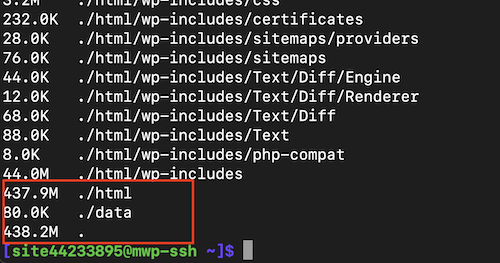
You can see the total disk usage for the /html directory, which is where your WordPress site is located.
More info
- Not sure if you have enough space? Compare Managed WordPress plans.
- Enable SSH on Managed WordPress